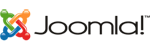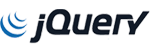fail2ban-client status
Status
|- Number of jail: 1
`- Jail list: sshd
This command will show the current jails for the setup.
To unblock an ip from the jail:
fail2ban-client set sshd unbanip 100.100.100.1
To whitelist an ip:
fail2ban-client set sshd addignoreip 100.100.100.1
To block ban an ip:
fail2ban-client set sshd banip 100.100.100.1