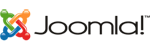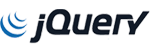Starting from tomcat8 we can configure the tomcat SSL protocol without the need of a keystore.
It is possible to configure the PEM certificate as it is by using this connector as reference:
<Connector clientAuth="false"
port="443"
protocol="HTTP/1.1"
connectionTimeout="20000"
keepAliveTimeout="120000"
maxThreads="150"
scheme="https"
secure="true"
SSLEnabled="true"
SSLCACertificateFile="/opt/tomcatx/conf/intermediate.crt"
SSLCertificateFile="/opt/tomcatx/conf/domain.com.crt"
SSLCertificateKeyFile="/opt/tomcatx/conf/domain.crt.key"
SSLDisableCompression="true"
SSLProtocol="TLSv1+TLSv1.1+TLSv1.2"
URIEncoding="UTF-8"
/>
Please modify it to fit your running configuration.