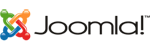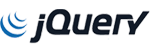The error "Host is not allowed to connect to this MariaDB server" usually points to a remote access permission for a specific user/ip match.
It is required to add permissions to that user and ip from the mysql console:
As an example:
Add remote access for 1 user (in this case testuser), 1 database (testdb) and all IP's:
GRANT ALL PRIVILEGES ON testdb.* to 'testuser'@'%' IDENTIFIED BY 'testpassword';
Add remote access for 1 user (in this case testuser), 1 database (testdb) and 1 IP (100.1.10.11 in this example):
GRANT ALL PRIVILEGES ON testdb.* to 'testuser'@'100.1.10.11' IDENTIFIED BY 'testpassword';
Add remote access for 1 user (in this case testuser), all databases and 1 IP (100.1.10.11 in this example):
GRANT ALL PRIVILEGES ON *.* to 'testuser'@'100.1.10.11' IDENTIFIED BY 'testpassword';
Add remote access for 1 user (in this case testuser), all databases and all IP addresses:
GRANT ALL PRIVILEGES ON *.* to 'testuser'@'%' IDENTIFIED BY 'testpassword';
For all examples, the password used is testpassword. Make sure to change it according to your needs.