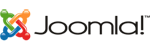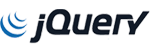If you are receiving below error it is due to an error with the restart command "service mysql restart"
[ERROR] InnoDB: Unable to lock ./ibdata1 error: 11
[Note] InnoDB: Check that you do not already have another mysqld process using the same InnoDB data or log files.
[ERROR] InnoDB: Unable to lock ./ibdata1 error: 11
[Note] InnoDB: Check that you do not already have another mysqld process using the same InnoDB data or log files.
Please use /etc/init.d/mysql restart command instead:
mysql# /etc/init.d/mysql restart
Shutting down MySQL. SUCCESS!
Parametr key_buffer_size set to 928M
Parametr table_open_cache set to 256
Parametr myisam_sort_buffer_size set to 1237M
Parametr innodb_buffer_pool_size set to 1856M
Starting MySQL. SUCCESS!